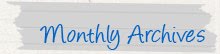Mau tahu caranya? Silakan ikuti tutorial berikut ini
CARA MEMASANG LIKE DAN FOLLOW DI BLOG
Memasang Facebook Page dan Follow Twitter di Bawah Posting Blog
Cara memasangnya
1. Masuk ke dasbor blogger > Template > Edit HMTL > Lanjutkan > centang expand template
2. Cari Kode <data:post.body/> atau <div class='post-footer-line post-footer-line-1'>
3. Kemudian pasang kode di bawah ini tepat dibawah kode <data:post.body/> atau sebelum <div class='post-footer-line post-footer-line-1'> (pilih salah satu saja)
Klik Pilih Semua Kode untuk Mencopy Kode
<!-- Tombol Like Halaman Facebook Twitter Follow by super-gaptek.com-->
<b:if cond='data:blog.pageType == "item"'>
<div style='margin:5px 0px 65px 0px; padding:10px; float:none; width:590px;'>
<div style='margin:0px 0px 0px 0px; padding:0px; float:left; width:265px; border-right:1px solid #ddd;'><!-- Facebook Like button start --><iframe allowTransparency='true' frameborder='0' scrolling='no' src='//www.facebook.com/plugins/likebox.php?href=http%3A%2F%2Fwww.facebook.com%2Ftriald luden&width=265&height=62&colorscheme=light&show_faces=false&border_color&stream=false&header=false' style='border:none; overflow:hidden; width:265px; height:62px;'/></div><div style='margin:10px 30px 0px 0px; padding:0px; float:right; width:250px;'><!-- Twitter follow button start --><a class='twitter-follow-button' data-show-screen-name='false' href='http://twitter.com/@ludentriald08'>Follow @ludentriald08</a><script>!function(d,s,id){var js,fjs=d.getElementsByTagName(s)[0];if(!d.getElementById(id)){js=d.createElement(s);js.id=id;js.src="//platform.twitter.com/widgets.js";fjs.parentNode.insertBefore(js,fjs);}}(document,"script","twitter-wjs");</script><!-- Twitter follow button end --></div></div></b:if>
4. Ganti triald luden dengan username facebook sobat dan @ludentriald08 dengan username akun twitter kamu